We understand that you aren’t short on ideas or effort, you’re short on time. As small businesses grow, the workload naturally gets bigger. Every new customer adds more admin: updating Salesforce, chasing invoices, sending reminders, additional data entry between systems, and more. Each task is small on its own, but together they start to swallow hours that should be spent selling or serving customers.
That’s where Salesforce automations can make a real difference. They don’t need to be flashy, and “transform your business overnight”. Salesforce automations should be practical, and help with day-to-day tasks to increase productivity. They can take the steps you or your team repeat over and over and run them in the background. When a lead comes in, it can be routed to the right person automatically. When a deal closes, onboarding tasks can appear without anyone having to remember. When a contract is nearing its end date, Salesforce can prompt the account owner to prepare the renewal in advance.
Of course, this will save you time, but you should also expect to benefit from the consistency that comes with removing human error. Automation also doesn’t replace the people doing the work; it supports them by allowing them to spend more time doing what they do best.
In this guide, we’ll look at some of the best Salesforce automations small businesses can set up today. They’re simple to build and powerful enough to make Salesforce start feeling like an extra pair of hands instead of another task on your never ending to-do list.
1. Automated lead assignment by territory or product interest + email or notification for fast follow up
Every lead that comes into your system requires follow up, and when you fail to follow up because you’re missing leads or they aren’t routed to the correct person, you risk losing revenue. New enquiries might arrive through a website form, and then sit there until someone manually decides who the owner is, by which point, the lead will likely already be speaking to your competitor. Responding to a lead within 5 minutes increases conversion rates by up to 100x compared to a 30-minute delay, yet most businesses average over 42 hours. A simple automation can help get your leads where they need to be so that your team can continue the conversation.
Automatic lead assignment won’t completely remove that delay, but it can definitely help speed up response times. When a new lead record is created, Salesforce can decide who it belongs to based on criteria you define, such as the prospect’s region, product interest, or lead source.
For example, if you sell two products and have one rep for each, the system can route leads automatically to the right person the moment they come in, provided you capture their product interest in the website form. If you have regional teams, you can route by postcode, city, or territory.
Once the lead is assigned, Salesforce can also send an alert straight to that person so they don’t miss it. You can choose how that happens: by email, Salesforce notification, or Slack message, depending on where your team works most often. Slack notifications are particularly effective for smaller teams because they’re likely to be seen instantly, and reps don’t need to be logged into Salesforce to see them.
To set this Salesforce automation up, you have two main options:
- Lead Assignment Rules – These work well for straightforward routing where one rule applies at a time (for example, region = “North” → rep = “Alex”). You can create multiple criteria lines within the same rule and activate the one you want to use.
- Flow Builder – This is better if your routing logic is more detailed. For example, you might want to check both product interest and region, or route to the least busy rep. Flow gives you more flexibility and can trigger Slack alerts directly using the Send Message to Slack action once the assignment is complete.
If your business deals with returning customers, you can also link routing to existing accounts. That way, when someone fills out a form from a company you already work with, the lead goes back to the same account owner. This avoids confusion and improves customer experience.
2. Immediate Lead Acknowledgement Email
This Salesforce automation is where you can remove the follow-up delay. When someone fills out a form on your website, they expect a quick reply. We’ve established how important lead response time is, but did you know that 78% of customers buy from the first responder?
An automated acknowledgement email makes sure every new enquiry gets an immediate response, even when your team is busy or offline. You can configure Salesforce to send a short, branded message as soon as a new Lead record is created. A typical example might look like:
“Thanks for getting in touch. A member of our team will call you within X hours to discuss your enquiry.”
This lets people know their message was received and tells them what will happen next. But you can take this one step further. By using the information you’ve captured in the form and the automated lead routing mentioned, you can personalise the email, for example:
“Hi Greg,
Thank you for getting in touch about X product. My name is X and I would love to give you more information on a short call. Please feel free to book a call at your convenience using the link below and I look forward to speaking to you.
In the meantime, please find X, Y, Z resources for more information.
Thank you,
[Insert Reps Name]”
If your team is using a tool such as Calendly, they can include a link to get the prospect to book a call, and if not, you can ask the prospect for their availability in the automated email, rather than having to wait for your rep to pick up the lead, send the email and then wait for the response.
However, if you’d like a Salesforce native option, you can use Salesforce scheduler (previously called Lightning Scheduler). You can offer booking through the Salesforce Service Console, your Experience Cloud site, or your own website. It includes standard flows (as seen below) to provide appointment booking experiences. Use the provided flows directly, or clone and customize the flows according to your needs. Find out more.
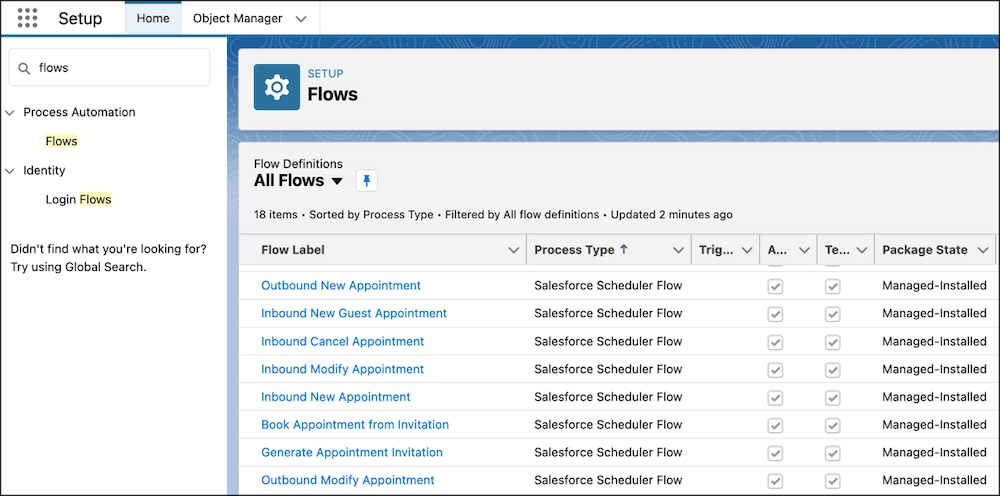
To set up this automation, go to Salesforce Flow Builder and create a record-triggered Flow that runs when a new Lead is created. Add a Send Email action and select a template from Salesforce. You can include the person’s name, company, and the product or service they asked about using merge fields. To help make sure a salesperson follows up, the same Flow can create a Task or send a Slack notification to the lead owner at the same time.
This simple Salesforce automation saves time and keeps your sales process consistent. Every lead gets acknowledged straight away.
3. Lead-to-Opportunity Conversion Flow
The next Salesforce automation we’d recommend is a lead-to-opportunity conversion flow. When a lead is qualified, the next step is to turn it into an Account, a Contact, and an Opportunity. Doing this manually every time wastes hours and can lead to missing or inconsistent data.
You can automate the whole process in Salesforce. Using Flow Builder, set up a record-triggered Flow that runs when a lead’s status changes. The Flow checks whether the company already exists as an Account. If it doesn’t, it creates one. Then it creates a Contact linked to that Account, and an Opportunity connected to both. All key details from the lead can be carried over automatically.
This keeps your Salesforce data clean. Salesforce builds the full record structure for you. No copy and pasting or risk of forgetting a step. The same Flow can also send a Slack or email notification to the lead owner, letting them know the Opportunity is ready to work on.
For small teams, this saves significant time each week and improves reporting accuracy. You can trust your pipeline because every qualified lead becomes a complete, connected set of records created the same way, every time.
4. Renewal Opportunity Generation and Rep Reminder
Renewals are one of the easiest ways to protect revenue, yet one of the easiest things to overlook. So why not use a Salesforce automation to help? A lot of focus goes into chasing new logos and in smaller teams, there’s rarely someone tracking contract end dates. Do some of your renewals end up being chased after expiry?
Salesforce can manage this automatically. You can set up a Scheduled Flow that runs once a day and checks for contracts (or closed-won opportunities with contract terms) approaching their end date. When a contract is, for example, 60 days from expiry, the flow creates a new Renewal Opportunity linked to the same Account and copies key details such as product, amount, and contract term.
The same automation can keep ownership consistent by assigning the renewal opportunity to the current account owner, and it can also create a Task or send a Slack message reminding them to get in touch. That means the renewal process starts on time, every time without anyone needing to remember.
To set this up:
- In Flow Builder, create a Scheduled-Triggered Flow that runs daily.
- Set the start object to Contract (or Opportunity if you don’t use the contract object).
- Define your criteria using a formula that checks whether the End Date is within the next 60 days (or however long you like your renewals to be created in advance) and that the Status equals “Activated.” If using Opportunities, use the date criteria captured on the initial Opportunity, such as a custom End Date field.
- Add a Create Records element to generate a new Opportunity:
- Link it to the same Account.
- Set the Close Date to the contract’s end date, or slightly earlier to ensure your team doesn’t miss the renewal
- Map key fields from your previous opportunity such as the previous Amount, and define in the flow fields such as Type which will be changed from the original “New Business” to “Renewal”.
- Use a Text Template in Flow to label the record clearly, e.g., “Renewal of [Contract Name].”
- Link it to the same Account.
- Add a Create Task element assigned to the account owner reminding them to follow up.
- (Optional) Add a Slack notification using the “Send Message to Slack” action so the rep sees it straight away.
This creates a rolling, predictable renewal pipeline that updates itself. You can see renewals coming months in advance, forecast more accurately, and make sure every customer hears from you before their contract ends.
If your organisation manages a large number of contracts or uses complex renewal rules, the same concept can be built using Scheduled Apex for greater performance and flexibility. But for most small businesses, Flow is adequate.
5. Automated Onboarding Task List
When a deal moves to Closed Won, most small businesses still handle onboarding manually. Someone forwards an email to delivery, while someone else needs to remember to add tasks to Asana, eventually. The problem isn’t effort; it’s that there’s no single trigger holding all of it together. That gap between “deal closed” and “work started” is where mistakes can creep in. For example, a step gets skipped or finance isn’t looped in. Maybe the customer waits longer than they should, creating doubt in their mind.
As soon as an Opportunity reaches Closed Won, Salesforce can create a full onboarding workflow automatically. It can generate a set of standard tasks like Send welcome email, Book kick-off call, Send invoice, Setup customer account, etc. Those tasks can live directly inside Salesforce, assigned to the right owners with due dates that make sense, or they can push to whatever project tool your team already uses, like Asana, Monday, ClickUp, or Jira, but this will require an additional tool such as Zapier or Mulesoft.
If you manage onboarding within Salesforce itself (maybe using Cases, Projects, or a custom “Onboarding” object) the Flow can also create a parent record that ties all the tasks together. This gives managers a clear view of progress across every customer, right inside their dashboards, without needing to chase updates across multiple tools.
Here’s how you’d build it:
Create a Record-Triggered Flow on the Opportunity object that runs when Stage = Closed Won and wasn’t previously. The Flow then creates your onboarding tasks. One for each step in the process. You might set the “Welcome email” task to the Account Owner, due tomorrow, and “Invoice sent” to Finance, due today. You can also include a “Create Record” step to build an Onboarding Project record for tracking, or send a Slack message to a shared channel using Salesforce’s built-in Slack actions so the delivery team sees the handover right away.
If your onboarding process changes often, store the task list as a template in Salesforce, either in custom metadata or a related object. Let the Flow loop through that template to create tasks dynamically. For hybrid setups where you want to send the tasks to multiple systems. As we mentioned earlier, you can use a third party tool to connect to your other tools such as Asana or Clickup instantly.
The key is to keep it simple. Start with the essential three to five tasks that must happen for every customer. Add a check in the Flow so it only runs once per Opportunity, and later you can measure how much faster onboarding starts and how many projects now kick off on time.
For small teams, this kind of reliability is gold.
How Can Small Businesses Implement Salesforce Automations?
The Salesforce automations in this guide are intentionally simple, they’re the kind of improvements small businesses can set up quickly and see an immediate impact from. But they’re only the start of what’s possible.
Appex works with businesses of all sizes, creating both the quick wins and the more advanced automations that come later. That might mean connecting Salesforce to other systems, automating complex approval paths, or tracking customer health data across multiple platforms.
We don’t automate for the sake of it, but to make Salesforce work in a way that feels natural for your team and saves time where it matters most.
The Appex team blends deep technical skill with real commercial understanding, so we can help you decide which Salesforce automations will have the most impact. We’ve worked with businesses across a variety of industries, allowing us to understand what brings the most value.
Don’t take our word for it, hear from our customers directly here.
Through Appex’s Managed Services, you can access Salesforce expertise without the cost of a full-time Salesforce hire.
If you’d like to explore what’s possible, book a 30-minute session with the Appex team. We can walk you through ideas specific to your setup and show you where automation can save you the most time. Alternatively, feel free to reach out at hello@appexconsulting.com

